Remove Item from Search Results
- In the Results window, locate the result you want to remove from the list.
-
Right-click on the result row. A context menu will appear.
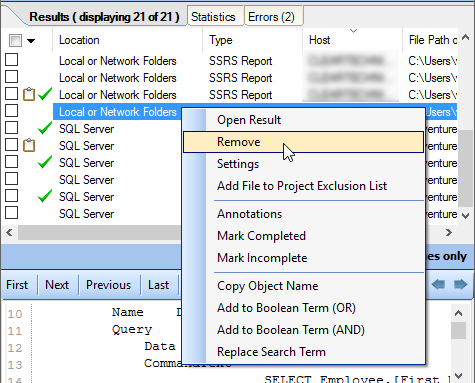
-
From the menu, select . An Are you sure? confirmation message will appear.
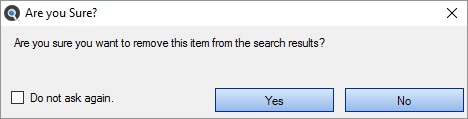
Tip: To prevent this dialog from appearing the next time you remove a result, click to check the Do not ask again check-box.
-
To remove the selected item from the search results, click on the button. See example below:
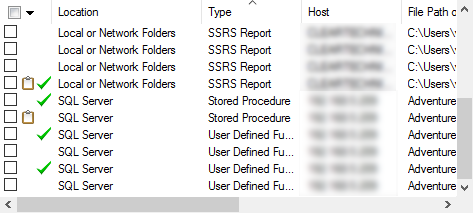
OR
-
To cancel, click on the button.
Alert: If you inadvertently delete an item, you can recover by using the “search results history” drop down box to return to the full search list. However, this will reset and roll back all changes since the search was run/loaded.